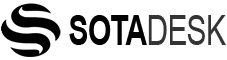What is Cloud Storage?
What is Cloud Storage?
Cloud storage makes it easy for businesses to set up remote storage for users to save data and files in an off-site location and access it from the internet or a dedicated private network connection. Data can be accessed and shared anytime, from any location, from any device, with access controls to manage data security. Cloud storage also offers a way to back up data off-site for fast recovery in the event of an incident.
Cloud Storage Features
- Allows data to be stored, retrieved, and shared simply and securely from any internet-connected device.
- Eliminates the need to add storage devices for data that exceeds hard drives and existing storage capacity.
- Dispenses with the need to overprovision storage networks in anticipation of increased data volume.
- Offers elasticity to increase or decrease capacity based on demand.
- Provides a secure location to archive data that requires long-term storage but does not need to be accessed frequently.
- Enables group collaboration with data that is stored in the cloud.
- Accelerates the process of expanding storage capacity—typically within hours or days.
- Reduces costs, as capacity is based on usage, and cloud storage costs are treated as an ongoing operating expense instead of a capital expense.
Cloud storage providers, such as SOTA MSP, offer a number of features, many of which are based on parameters set by IT. They include:
Automated Data Backup
Cloud storage providers offer services to support automated backups.
Automatic Sync
The auto-sync setting automatically updates saved files in real time with any changes made by users.
File Archiving
Older files that do not require ready access can be moved to a lower tier of cloud storage for long-term retention.
File Security
Cloud storage providers offer security at varying levels. Security options include SSL and 256-bit AES encryption.
File Sharing
With file sharing, multiple users can access files when granted access and have authorized credentials.
File Versioning
Cloud storage providers offer the option to save copies of each version of a file rather than overwrite them when changes are made.
Off-Site Storage Management
Cloud providers assume responsibility for maintaining and protecting the stored data. Cloud storage delivers a cost-effective, scalable alternative to on-prem storage.
Open File Backup
Files that are open but have not been saved can be automatically backed up for retrieval in the event of an unexpected outage.
Remote Access
Files in cloud storage can be accessed from any device at any location using authorized credentials.
Scalability
Cloud storage allows usage to scale up or down based on storage requirements, with virtually unlimited capacity.
Support
Cloud providers offer help and technical support services through a number of channels, including email, phone support, and chat.
Cloud Storage Use Cases
Backup and Disaster Recovery
The off-site storage provided with cloud storage supports efficient recovery in the event of an unexpected incident. Storing backup data in cloud storage, rather than storing on-prem, reduces the strain on internal resources, provides ready access to data for whatever reason it is needed, and protects data by keeping a copy of it off-prem in a secure location.
Collaboration
With cloud storage, multiple users can access files (with correct permissions and authorized credentials). This facilitates organizational initiatives where several people are working on projects that requires file sharing. In addition to streamlining project workflows, it eliminates potential silos and issues with multiple versions of a file.
Scaling Resources
Cloud storage makes it fast and easy to increase or reallocate storage capacity—on demand.
Temporary Storage
For short-term storage, cloud storage offers a solution for scenarios, such as test and dev data and excess storage from data centers.
Web Content
Organizations that gather and collect web content quickly find the volume and velocity nearly overwhelming. With cloud storage, massive amounts of data (e.g., user-generated content, email) can be easily saved off-site.
Data Archiving Records Retention
To meet corporate, government, and industry compliance requirements as well as for risk management purposes, data can be safely housed in cloud storage.